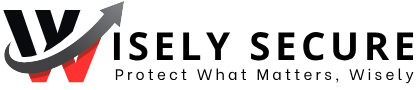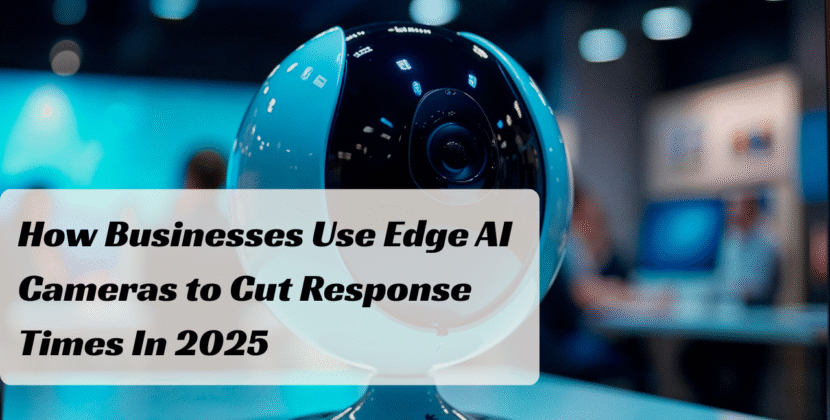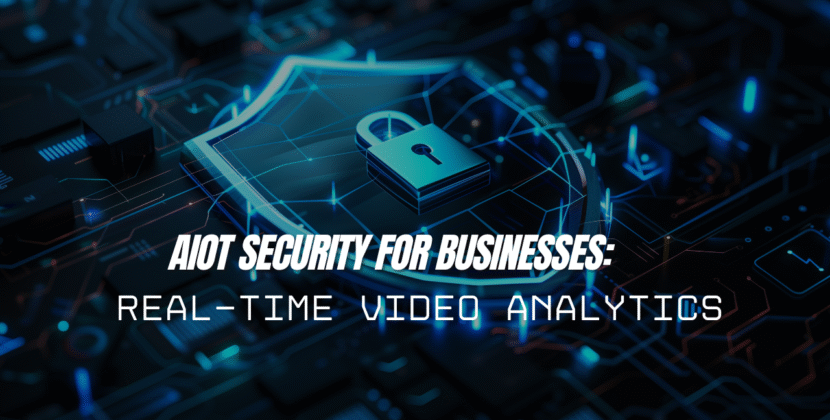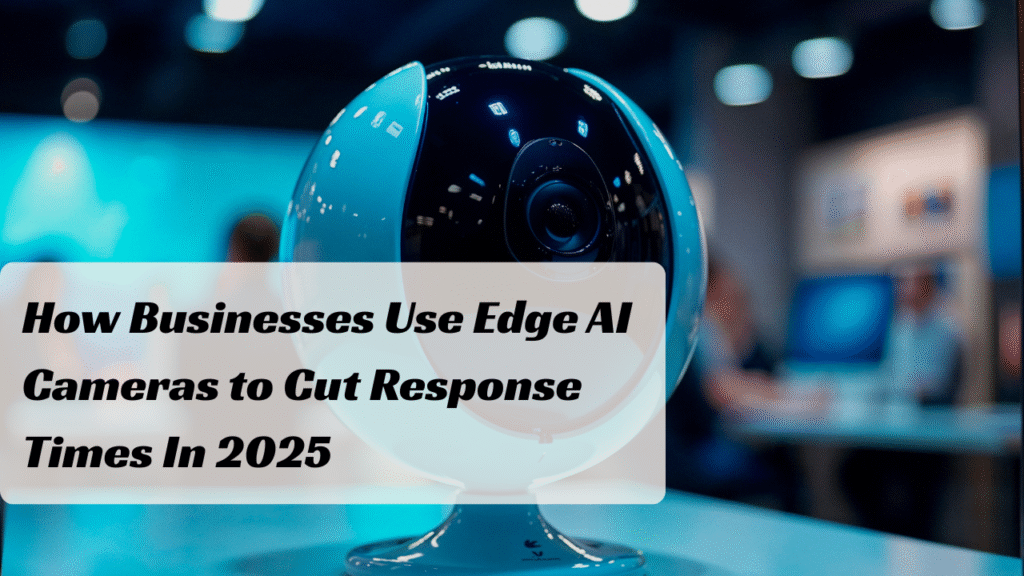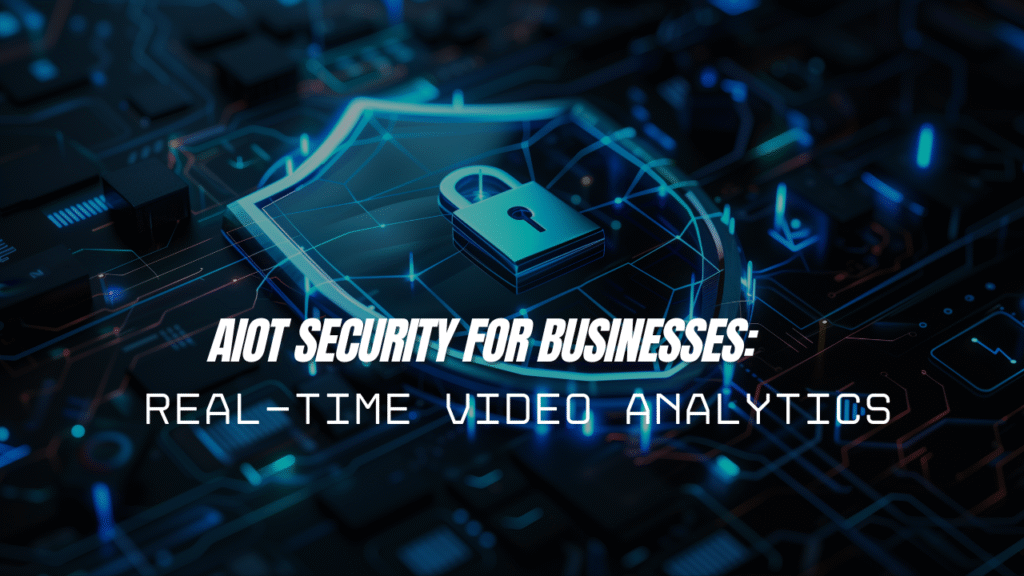Smart homes make life easier. You can lock doors, turn off lights, and watch cameras from your phone. But all that tech comes with a risk—hackers.If your smart home isn’t secure, someone could break in without even stepping inside. They could spy on you, control your devices, or steal personal info.The good news? You can protect your smart home with a few smart habits. Here are expert tips to keep hackers out and your home safe.
Use Strong, Unique Passwords
This is the most basic rule, but many people still skip it. Don’t use “123456,” “password,” or your name. Those are easy to guess.Use different passwords for each device and account. That way, if one is hacked, the others stay safe.
Tips:
- Use at least 12 characters
- Mix letters, numbers, and symbols
- Don’t reuse passwords from other sites
- Store them in a trusted password manager
Even your Wi-Fi and smart fridge need strong passwords. Hackers look for weak spots—don’t give them one.
Set Up Two-Factor Login
Two-factor login (also called 2FA) adds a second lock to your account. Even if someone knows your password, they still need a code from your phone.Most smart home apps support this. You just turn it on in your settings. It only takes a few seconds, and it makes your account much safer.
Always use it on your:
- Smart home apps
- Router admin panel
- Email tied to your smart devices
This small step can stop big problems.
Secure Your Wi-Fi Network
Your Wi-Fi is the front door to your smart home. If it’s not locked down, hackers can get into every device.
Here’s what to do:
- Change the default network name (SSID)
- Use a strong Wi-Fi password
- Set the encryption to WPA3 (or WPA2 if needed)
- Turn off guest access if you don’t use it
- Hide your network from public view if possible
Don’t name your Wi-Fi something like “John’s Home” or “Apartment 2B.” That gives away too much.
Keep Smart Devices Updated
Software updates may seem annoying, but they often fix security holes.Hackers love outdated devices. Updates patch bugs and make it harder to break in.
Always:
- Turn on auto-updates if possible
- Check for firmware updates on smart devices every month
- Keep your router software up to date
Even your doorbell camera needs updates. Don’t ignore them.
Use a Separate Network for Smart Devices
Most routers let you make a second Wi-Fi network. Use it just for your smart home. This keeps your personal stuff—like your phone and laptop—on one network, and smart gadgets on the other.
Why it works:
- If a smart device is hacked, your personal info stays safe
- You control what connects where
- It keeps traffic separate and cleaner
You can name your networks something simple, like “MainWiFi” and “SmartWiFi.”
Rename Your Devices
Don’t leave devices with their factory names, like “Camera123” or “TP-Link Plug.” Those tell hackers what you’re using. Give each device a name that only makes sense to you.
Examples:
- “BackCam” instead of “Reolink RLC-520”
- “Lamp01” instead of “TPLink HS105”
This won’t stop hacking by itself, but it gives away less info. That’s always good.

Turn Off Features You Don’t Use
Many smart devices come with extras like remote access, voice control, or cloud backup. If you don’t use them, turn them off. The more features you leave open, the more doors hackers can try.
For example:
- If you never check cameras from outside, turn off remote viewing
- If you don’t need voice commands, disable the mic
- If you store videos locally, turn off cloud storage
Only use what you need. Less is safer.
Watch for Fake Apps
Hackers sometimes make fake smart home apps that steal your info.
Only download apps from official app stores. Before installing, check:
- The company name
- App reviews
- Number of downloads
- Permissions it asks for
If something looks off, skip it. Also, never scan random QR codes unless they’re from the box or the brand website.
Use a Firewall
A firewall helps block outside threats. Many routers have built-in firewalls. Make sure yours is turned on. For more protection, some people buy separate firewall boxes. These sit between your modem and router.
They can:
- Block suspicious traffic
- Limit access to certain devices
- Give alerts if something looks wrong
It’s not required, but it adds a layer of safety—especially if you have many devices.
Log Out and Factory Reset When Needed
If you stop using a device, don’t just unplug it. Remove your account, log out, and do a full factory reset. This clears your personal info from the device. Also, if you sell or give away a smart device, reset it first. That keeps your info safe and avoids confusion for the next user.
Review Device Settings Often
Set a reminder to check your devices every few months. Look for:
- New features added by updates
- Devices still connected but not in use
- Any new login activity
- Permissions that may have changed
Hackers often wait for weak moments. A quick review can help you catch problems early.
Don’t Share Access With Everyone
Only give app access to people you trust. For guests, use temporary codes or guest accounts if your system allows it. Avoid giving out your login. If someone needs access, see if you can share control without handing over the keys. If someone moves out or leaves your team, remove their access right away.
Conclusion
Smart homes are fun and helpful—but only if they’re safe. Hackers look for easy wins. Don’t make it easy for them. You don’t need to be a tech pro. Just follow the steps:
- Use strong passwords
- Set up two-factor login
- Keep Wi-Fi and devices secure
- Update everything often
- Limit access and features
It only takes a little time to lock things down. Once done, you can relax and enjoy your smart home—without worry.