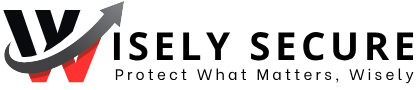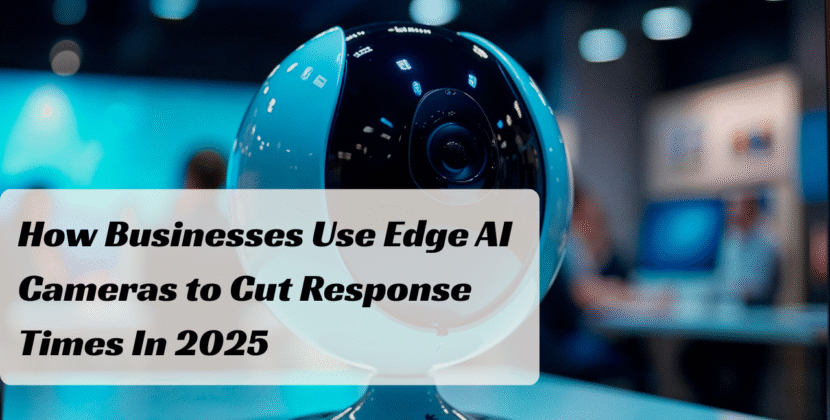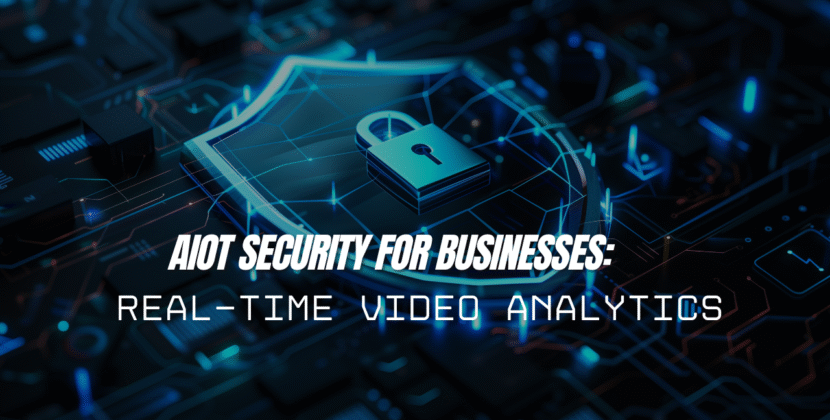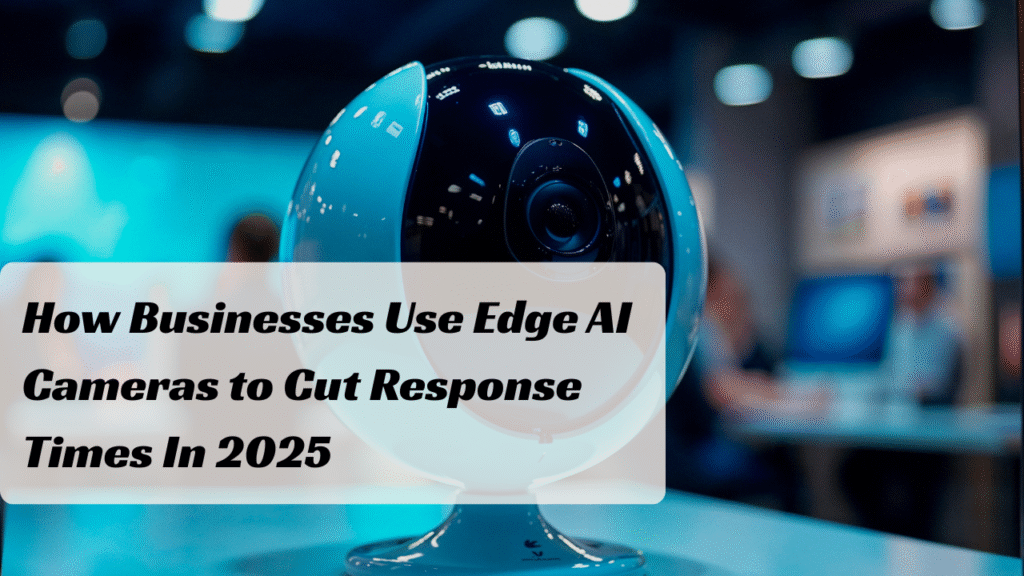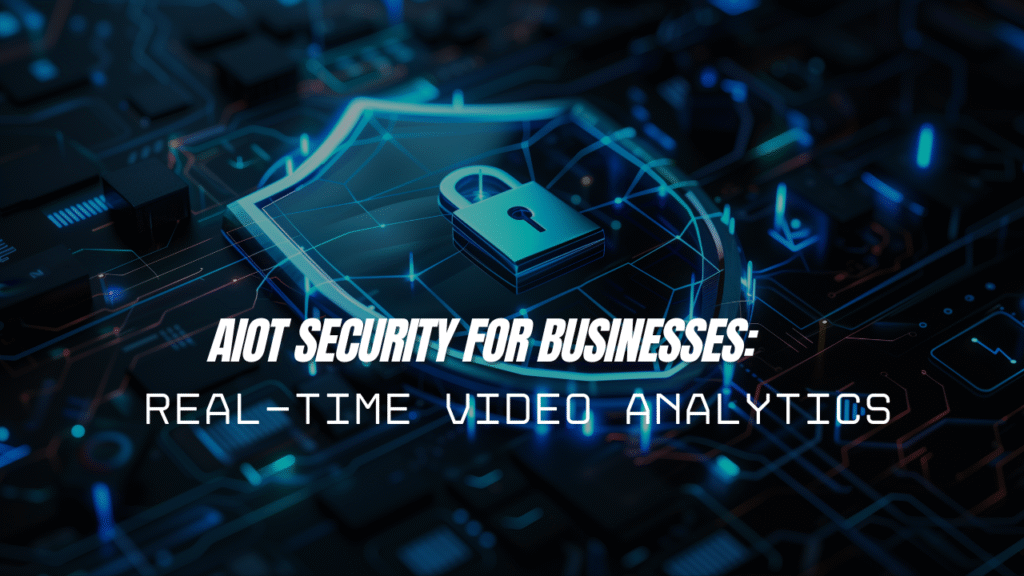Smart homes make life easier. You can turn off lights with your voice. You can lock the door from your phone. You can watch your front door from anywhere. But smart tools alone don’t mean you’re safe. A smart home can still have weak spots. If your system isn’t set up right, you might miss a break-in or fire warning. It’s not just about having smart devices. It’s about using them the right way.
Here’s a full safety checklist to make sure your smart home is truly protected.
Are Your Doors and Windows Secure?
Start with the basics.
- Smart locks: Can you lock and unlock your doors from your phone?
- Auto-lock: Do your doors lock themselves after a set time?
- Access logs: Can you see who opened the door and when?
- Window sensors: Do you get alerts if a window opens?
Double-check that all doors and windows are covered. Even one weak spot can be a risk.
Do You Use Smart Cameras?

A camera can’t stop crime, but it can warn you—and record what happens.
Place cameras:
- At the front door
- In the backyard
- Near all entries
- Inside near valuables
Make sure your cameras:
- Send real-time alerts
- Work at night
- Have clear video
- Store footage securely
Check that the cameras are online and recording every day.
Do You Have an Smart Alarm System?
An alarm system is still a must. Modern alarms are smart, wireless, and easy to use. Most work with apps. You can arm or disarm the system from your phone.
Make sure:
- You have door and window sensors
- The alarm has a loud siren
- It alerts your phone when triggered
- It can contact emergency services
Test your alarm once a month.
Are Smoke and Gas Detectors Working?
Smart homes should protect you from more than just crime. Fires and gas leaks can be deadly. Every home needs:
- Smoke detectors: Alert you early if there’s a fire
- Carbon monoxide detectors: Warn about gas leaks
Smart versions send alerts to your phone. That helps if you’re away or asleep. Check batteries every 6 months. Press the test button often.
Is Your Wi-Fi Secure?

Your smart home runs on Wi-Fi. If your network is weak, devices won’t work right.
Steps to secure your Wi-Fi:
- Use a strong password
- Change the router name
- Turn off remote access if you don’t need it
- Keep your router software up to date
Also, put smart devices on a guest network. This keeps your main network safer.
Are Your Apps Password Protected?
Don’t make it easy for someone to control your home.
Secure all smart home apps with:
- Strong passwords
- Two-step login
- Fingerprint or face ID
If your phone gets lost, someone could unlock your doors or turn off your alarm. Always protect your apps.
Do You Have Backup Power?
Power outages can happen. When they do, your smart home might go dark.
To stay safe:
- Use backup batteries for your router
- Choose smart devices with built-in battery power
- Keep flashlights in easy-to-reach places
For extra safety, add a backup power station for your alarm system.
Are You Using Smart Lighting?
Smart lights do more than save power. They help with safety, too. Motion-activated lights scare off intruders. Timed lights make it look like someone’s home—even when you’re away.
Set lights to:
- Turn on at sunset
- Blink during an alar
- Light the path when you get home
Place them near doors, hallways, and outside areas.
Do You Use Smart Doorbells?
A smart doorbell lets you see and talk to visitors from your phone.
Use it to:
- Watch for packages
- Spot strangers
- Record visits
- Warn off suspicious people
Pick one with clear video, night vision, and two-way audio. Check if it saves videos in the cloud or on a memory card.
Are All Devices Up to Date?
Smart devices need software updates. These fix bugs and block new threats.
Check each month for:
- System updates
- App updates
- Security patches
Outdated devices are easier to hack. Stay up to date to stay protected.
Can You Monitor Things While Away?
You don’t need to sit and watch your home. But you should be able to check in.
Your smart system should let you:
- View cameras from your phone
- Get alerts when doors open
- See if the alarm is on
- Lock or unlock doors remotely
If you leave home, even for a day, you should feel in control.
Do You Have Smart Sensors?
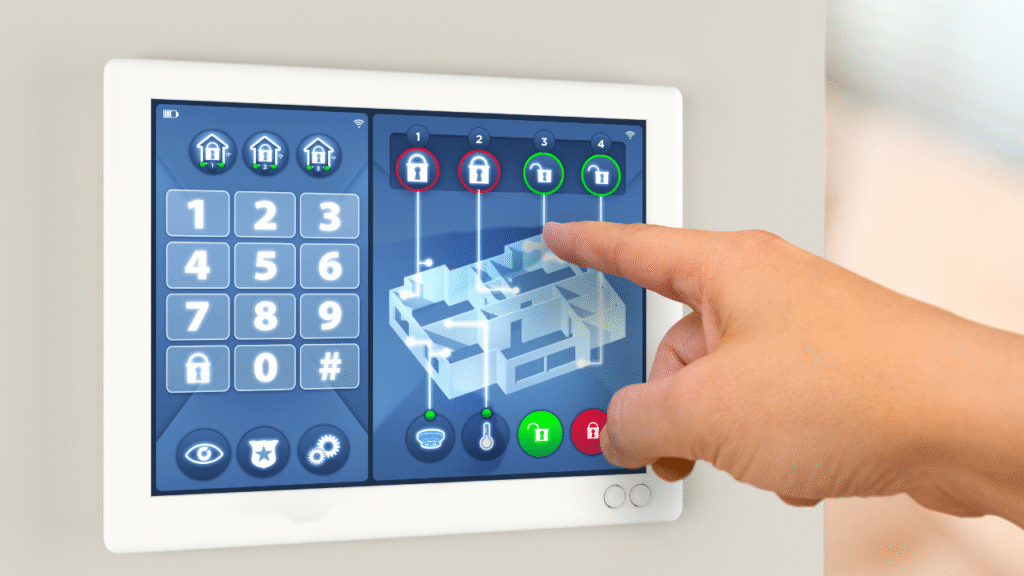
Smart sensors can do a lot.
Common types include:
- Door and window sensors
- Water leak sensors
- Glass break sensors
- Motion sensors
Place sensors in key areas. They should alert you right away if something changes. Even a small leak can cause big damage. A sensor under your sink can save you thousands.
Is Your Garage Covered?
Garages are often forgotten. But they can be easy ways in.
Make sure:
- The door is locked with a smart opener
- A sensor alerts you if it’s open too long
- A camera watches the garage entrance
- Motion lights turn on at night
Treat the garage like the rest of your home.
Can You Control Everything from One App?
It helps to manage everything from one place.
Your smart home should:
- Let you see all alerts
- Control lights, locks, cameras, and sensors
- Arm or disarm the alarm
- Run on one simple app
If you need five apps to control your house, things get messy.
Have You Trained Everyone at Home?
Tech is only helpful if people know how to use it.
Make sure your family or housemates know how to:
- Lock the smart door
- Use the alarm system
- Turn on smart lights
- Open the smart app
- Contact help in an emergency
Practice a plan in case of fire, break-in, or gas leak.
Final Check
Use this quick checklist:
✅ Smart locks
✅ Window and door sensors
✅ Indoor and outdoor cameras
✅ Alarm system
✅ Smoke and gas detectors
✅ Secure Wi-Fi
✅ Password-protected apps
✅ Backup power
✅ Motion lights
✅ Smart doorbell
✅ Device updates
✅ Remote access
✅ Water and motion sensors
✅ Covered garage
✅ One control app
✅ Family training
The more boxes you check, the safer your home is.
Conclusion
Smart homes are not just about cool features. They’re about safety. If one part of your system fails, others should still work. If a sensor goes off, your camera should catch it. If you’re not home, your phone should alert you. Keep things simple. Check devices often. Teach your family what to do. Smart homes can protect you—if you set them up the right way.