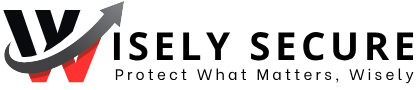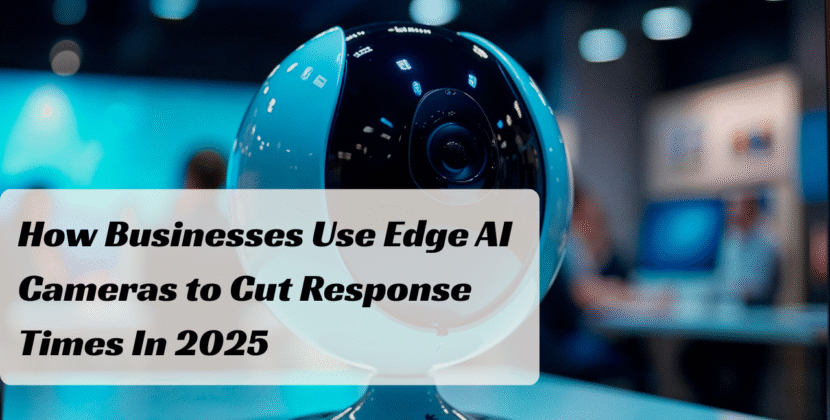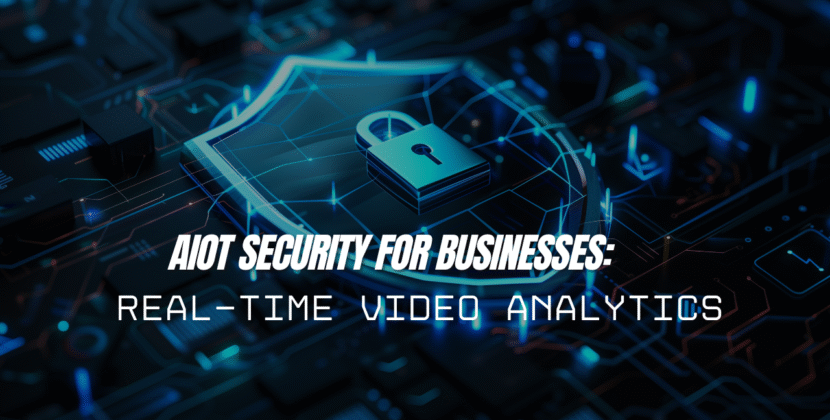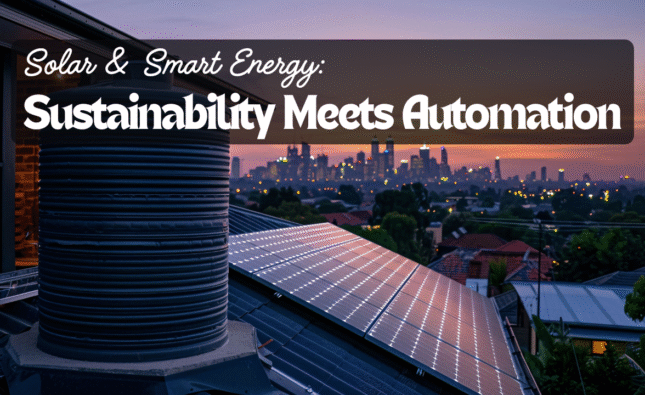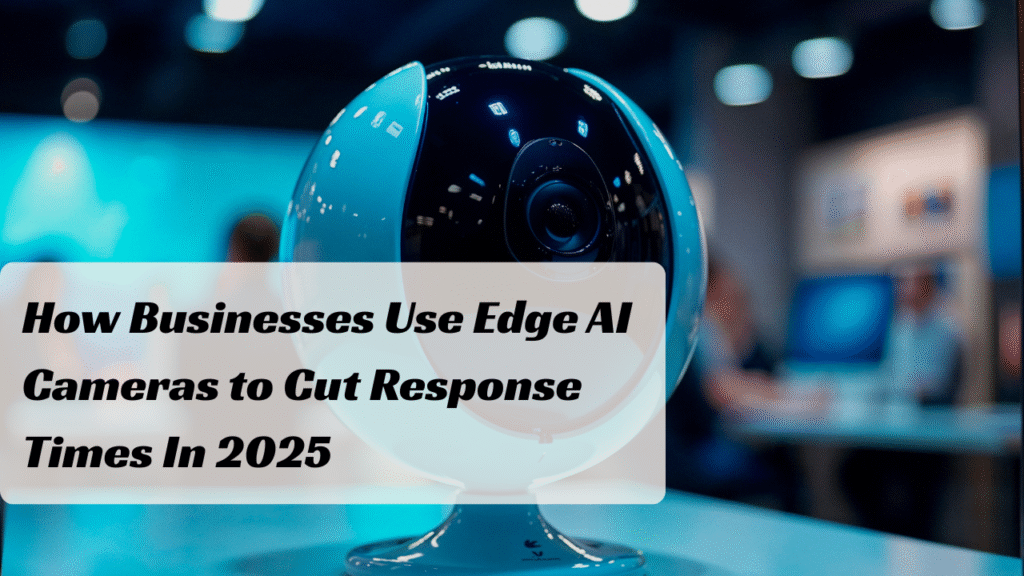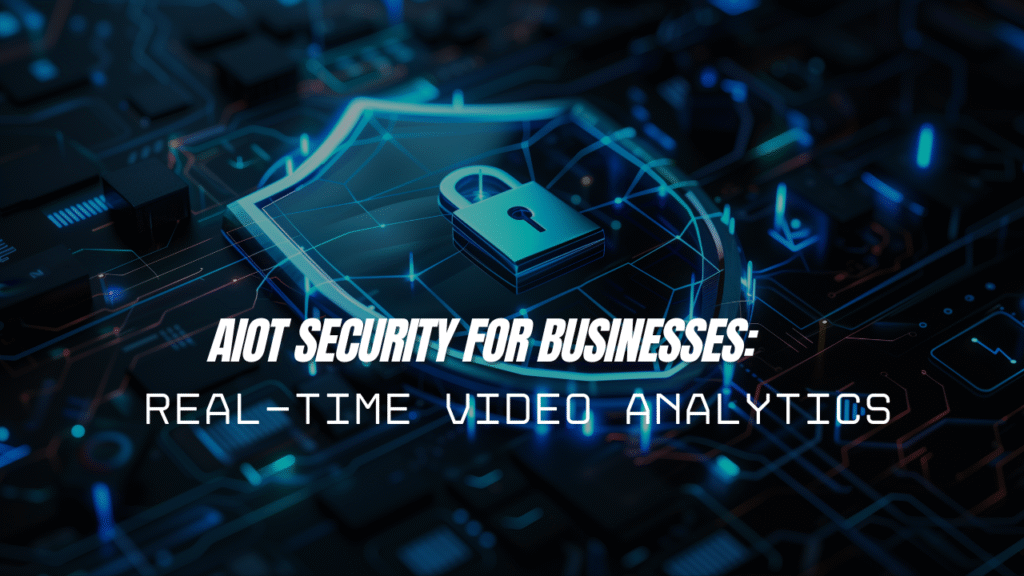Talking to your home used to sound like science fiction. Now it’s just part of everyday life. With voice assistants like Alexa, Google Assistant, and Siri, you can control lights, music, and even your home security system. Smart speakers are more than just fun. When used with home security devices, they add real value. You can lock doors, arm alarms, and check cameras—without lifting a finger. Let’s break down how these voice assistants work with home security and what to know before you connect them.
How Voice Assistants Work with Security Systems
Voice assistants connect to smart devices over Wi-Fi. When you give a command, the assistant sends that request to your device. Say, “Alexa, lock the front door.” If your door lock is connected, it responds right away. The same goes for security cameras, sensors, and alarm systems. You can also set routines. For example, say “Goodnight,” and your assistant can lock doors, turn on cameras, and shut off lights all at once.
Alexa and Home Security
Amazon Alexa works with many smart security devices. Some of the most popular brands include Ring, SimpliSafe, Arlo, and August.
What Alexa Can Do:
- Arm your security system
- Lock smart locks
- Show camera feeds (on Echo Show)
- Send alerts or warnings
- Control smart lights and plugs
You can say things like:
- “Alexa, arm Ring.”
- “Alexa, is the front door locked?”
- “ show me the backyard camera.”
It works best with Echo speakers and displays. If you use Ring or other Amazon-owned gear, the setup is quick and smooth.
Security Tip: You can protect voice commands with a PIN. This keeps others from disarming your system by voice.
Google Assistant and Home Security
Google Assistant is built into Nest speakers and smart displays. It works well with Google Nest devices and many others like ADT, Arlo, and Yale.
What Google Assistant Can Do:
- Lock doors
- Arm your security system
- Show camera feeds on smart displays
- Alert you to motion or sound
- Run routines with voice commands
Sample commands:
- “Hey Google, lock the front door.”
- “Hey Google, is the alarm armed?”
- “Show me the front porch camera.”
Google Assistant understands natural speech well. It also connects with Android phones, smart TVs, and more.
Security Tip: Like Alexa, you can set a voice code. It’s good to use for actions like unlocking or turning off alarms.
Siri and Home Security (Apple HomeKit)
Siri works on iPhones, iPads, and HomePod speakers. It controls smart devices that support Apple’s HomeKit platform. Siri is the most private of the three. All your data stays on your Apple devices or in iCloud, not shared with others.
What Siri Can Do:
- Lock and unlock doors
- Arm and disarm alarms
- Show live camera feeds (on iPhone or iPad)
- Run home scenes with one command
Examples of voice commands:
- “Hey Siri, lock the back door.”
- “Turn on Home Security.”
- “Show the front yard camera.”
HomeKit supports brands like Eufy, Logitech, Yale, and Aqara. It works well with iPhones and other Apple products.
Security Tip: Use Face ID or Touch ID when unlocking doors or turning off alarms. It’s built-in and works fast.
Choosing the Right Voice Assistant
Each assistant has strengths. Here’s a simple breakdown:
| Feature | Alexa | Google Assistant | Siri |
| Device Support | Very broad | Broad | Limited to HomeKit |
| Camera Display | Echo Show | Nest Hub | iPhone/iPad only |
| Smart Lock Control | Yes | Yes | Yes |
| Privacy Controls | Good | Good | Very strong |
| Best For | Echo + Ring | Nest users | Apple users |
Pick the assistant that matches the devices you already have. If you’re deep in Apple’s system, stick with Siri. If you use Android, go with Google. If you love Amazon gear, Alexa is your best bet.
Setting Up Voice Control for Security
Getting started is simple:
- Get the apps.
Download the voice assistant app (Alexa, Google Home, or Apple Home). - Connect your devices.
Use the app to link your security system or smart locks. - Enable permissions.
Turn on voice control features and set up PINs where needed. - Try basic commands.
Start with “Lock the door” or “Arm the alarm.” - Create routines.
Set up daily actions like “Good night” or “I’m leaving.”
Most brands offer setup guides inside their apps. Follow the steps and test your system.
Voice Control: What’s Safe and What’s Not
Voice control adds ease, but it has limits. Here are some safety tips:
- Don’t allow disarming by voice.
Someone outside could yell through a window and trick the system. - Use PINs or biometrics.
Require a code or fingerprint to unlock doors. - Be careful with shared homes.
Kids or guests may have access if your assistant isn’t locked. - Mute speakers when away.
If no one’s home, turn off the mic. It adds an extra layer of safety. - Check logs often.
Review voice history in your app to see what commands were used.
Used smartly, voice control is both helpful and secure. It just takes a few habits to keep it that way.

What You Can Control with Voice
Here are the main security items that work with voice:
- Door locks: Lock or check if doors are locked. Some allow unlocking with extra steps.
- Cameras: See live feeds or ask for the last event.
- Alarm systems: Arm the system. Disarming usually needs a code.
- Lights: Turn on lights when motion is detected.
- Sensors: Get updates when doors or windows are opened.
You can even combine them. Say, “Alexa, I’m going out,” and it can lock doors, arm the alarm, and turn off lights.
The Future of Voice and Security
Voice tech will only grow smarter. Soon, assistants may know when to act without being told. For now, they make your life easier without much cost or effort. You don’t need a full smart home to use voice control. Start small—maybe a smart lock or camera. Then add more as you go. Whether you choose Alexa, Google, or Siri, voice control brings a new level of comfort and safety to your home.